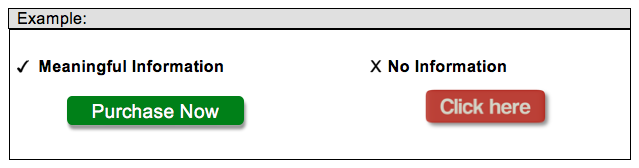How to Ensure Your Written Content Is Accessible
Now that you have a general understanding of what makes content accessible, let’s dive into how to create accessible written content.
Including accessible written content will help you meet Web Content Accessibility Guidelines (WCAG) requirements and make your materials accessible to a wide range of people with and without disabilities.
Writing and Formatting Text for Navigation
There are various kinds of text throughout your website. One kind is text that assists the public in navigating your website, like page names, text for buttons, and text describing internal and external links. By providing clear, concise, and informative text to navigate through the pages and features of your website, your readers will easily find what they need and are more likely to return.
1. Keep Page Titles Short
Make titles short, descriptive, and different. Short titles are one to two words or a short phrase describing the content of the page.
Put the most unique and relevant information first. Be sure to include key information from the page so that it is different from other pages on your website.
3 Examples of Short, Descriptive Page Titles
2. Include Calls to Action in Buttons and Links
Including text that describes items like buttons and links will allow your visitors to choose the right page easily.
Write alternative text for buttons by providing information about the function of the button. Avoid using ambiguous text like ‘click here’ or ‘read more’.
The "Purchase Now" button includes a descriptive call to action. The "Click here" button does not provide any information on what the button does.
Writing text for links to web pages and documents is similar.
Describe the content of the link, including relevant information about the target or document and avoiding unclear or vague descriptors.
Other information you might include for documents might be the document type and size, for example, "Silicon Foley Catheter Instruction Manuel (RTF, 15MB)."
Writing and Formatting Text on the Page
Next, we’ll look at how to write and format your content on the page to make it accessible to everyone.
1. Include Clear, Descriptive Headings
It is important to include headings within your content to provide readers a roadmap to the information you are seeking to convey.
Use short, clear headings to group related information.
Having only 1 heading makes the content difficult to navigate.
Including multiple headings and subheadings helps readers understand the content at-a-glance.
2. Keep Content Clear and Concise
It is important to develop web content that is appropriate for not only your intended audience, but also the audience at large.
“The average reading skill of U.S. adults is at the eighth-grade level.” Because of this, as well as the further limited literacy skills persons with disabilities might experience, the WCAG guidelines require the readability of content to be written at the “lower secondary education level.”
Additionally, web users read differently than readers of print formats. In 2008, the Nielson Norman Group conducted a study that showed people scan web pages, only reading around 20% of the page. Web users also read in an F-pattern, focusing on the top left side of the page, skimming down headings and the first few words of each sentence or list.
By implementing accessible content, you will include many other readers as well. So, how can you write accessible text?
Use shorter words and shorter sentences. By using short words and sentences you can communicate effectively with people who do know recognize technical terms common in your specific field or experience disconnect with certain fields, like those who have limited health literacy skills.
Focus on what readers want to know and guide them through that information. Using you and other pronouns focused on the reader will draw them in. Asking questions they have and directly answering those questions allows them to find and focus on key information.
Use the simplest tense possible. Simple present tense is best.
Edit your content. Omit excess words and trade flowery for familiar ones.
Use tables and lists to your advantage. The more organized the information, the more accessible it will be.
Expand acronyms the first time you use them. For example, Web Content Accessibility Guidelines (WCAG).
Provide a glossary for terms readers may not know.
Use images, illustrations, video, audio, and other tools to clarify the meaning of the text.
By following the WCAG requirements and utilizing these tips, you can create accessible material and broaden your audience reach.
About the Author
Jackie Bahas is a freelance writer and lawyer located in central Ohio. With over eight years of writing, editing, and legal experience, she enjoys working with businesses and watching them grow.